DEMO
Build an image recognition application using Snowpark, PyTorch, Streamlit, and OpenAI
In this demo, we’ll show you how to build two web-based image recognition applications using Streamlit. In one app, the end user will upload an image to be recognized into the app, and in the second app, we’ll use OpenAI’s DALL-E to generate an image using natural language. We’ll walk you through setting up your Python environment, using Snowpark for Python, and how to deploy a Snowpark User Defined Function (UDF). Here’s a brief look at some of the things you’ll do:
- Use pre-trained models for image recognition using PyTorch in Snowpark
- Create a Snowpark Python UDF and deploy it in Snowflake
- Run Streamlit applications and call Snowpark for Python UDFs within in Streamlit